Internal TV Tuner is the answer, to help us meyaksikan broadcast television or radio. Why TV Tuner Internal? because unlike TV Tuner External, in terms of the ability of TV Tuner Internal clearly superior. Internal TV Tuner can save our favorite broadcasts, either radio or television, with the supplied format (usually MPEG), Whereas, the radio kind of WAP, so that we can capture the broadcast to our personal documents and other purposes.
How to Install Internal TV Tuner PC Into our
This time I use the TV Tuner Internal Brand Items ITV 305 PCI version of the TV Tuner.

Internal TV Tuner (Box)
Internal TV Tuner is very good in my opinion, and complete, the contents of which are:
- Instrument PCI TV Tuner
- Remote Control + Battery 2 pcs
- Radio Antenna
- Jack Connector Cable to Sound Card Motherboard
- Remote Control Sensor
- CD Driver
- Manual Ver English

Have not been included in the TV antenna products, antenna TV can be purchased at Electric Shop (range antenna cheapest price 10rban)
Here's How To Install dikomputer you, I use Windows XP at the time of installation (Windows 7 & Vista also can).

Installation
A. Open your PC Casing
The initial step is to open your PC case and plug in TV Tuner Internal PCI slot your mainboard.
Output Internal TV Tuner

Output TV Tuner Internal
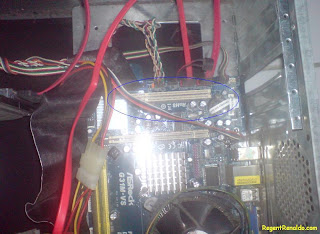
Figure 1.0
Plug into the TV Tuner Internal PCI Slot Motherboard like a blue circle in Figure 1.0, and open the tin to the right of the circle as in Figure 1.0.
2. Tighten and Close Your Back Casing


Images which are mounted TV Tuner
Tighten the bolt lock with a TV Tuner, as Figure 2.0

Figure 2.0
3. Replace Output TV Tuner

Picture 3.0
The output in Figure 3.0 is a TV tuner, the following functions based on numbers in Figure 3.0:
A. For sound output (speakers, headphones etc)
2. Video Input (Not Listed)
3. Mic Input (Not Listed)
4. Monitor Input (Not Listed)
5. Cable connecting the remote sensor
6. Radio Antenna Output
7. TV Antenna Output
Tip: use a cable connector jack, no.1 output to the output of the mic on the sound card Motherboard.

Soundcard motherboard

Figure 3.0
As in Figure 3.1, the input to the output jack pengubung green color in TV tuner and motherboard soundcard output red color, is intended to make the sound on TV / Radio Internal can connect and be heard by a speaker / earphone (attached as in Figure 3.2)

Figure 3.2
Back to Figure 3.0, the remote sensor on the input (Figure 3.0 no.5) and outboard sensors where you feel comfortable to use.

Examples of remote sensor placement
Still in Figure 3.0, connect the TV antenna and Radio antenna (Figure 3.0 = no.6 & No.7 Radio Antena = Antenna TV Figure 3.0).
Deh short installation is completed for installation on your PC.
4. Install Driver TV tuner
It is somewhat easier than the installation of hardware before, my friend can directly input into the CD driver optical (CD / DVD rom pal), then the installation menu will appear to your computer:

Picture 4.0
In Figure 4.0, you click GO >>, in accordance with a yellow circle in Figure 4.0.
Installation Process

Figure 4.1
Intsall include: Driver Install, Install & Expert TV Remote Control Install, and proceed in accordance with the installation of the software remomendasi.
- End -
Now we just look for the television broadcast channel:

Figure 4.2
Login to the menu settings on the TV program that you install expert before, then select Channel menu as shown in Figure 4.2.
Select Country Region Indonesia (Figure 4.3)

Figure 4.3
Scan Cable Select Options, then OK (Figure 4.4).
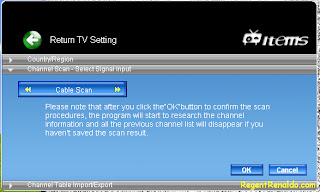
Figure 4.4
Wait a few moments to search TV channel automatically (Figure 4.5)
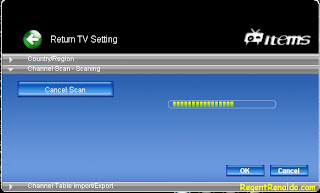
Figure 4.5
Channel has been found automatically (Figure 4.6)
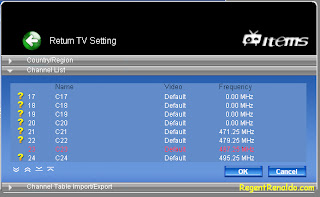
Figure 4.6
Tip: To search for channels in the future, you can save search results by selecting the channel with Channel Table menu Import / Export, then click Export and save. To Dial a return, change the Import Export to transform the symbol << / >>, and then select the channel that was previously stored, and click OK.
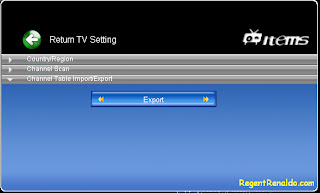
Figure 4.7
TV broadcast is finished, now you can watch TV / listen to the radio while operating your computer :)
5. Additional
The use of brief Internal TV Tunner
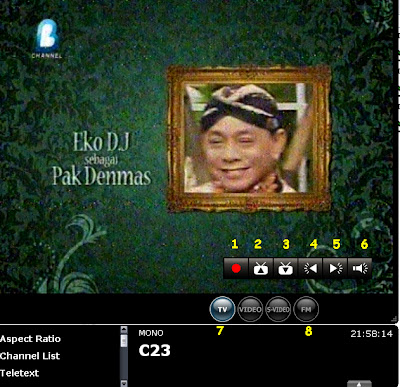
Picture 5.0
In Figure 5.0, in general include:
1: To record live TV
2 & 3: To Change Broadcast TV
4 & 5: Volume Sound TV
6: Mode Mute / Mute
7: Press TV
8: Radio Broadcast
Below is the video, the recording of TV Tuner Internal Items ITV 305 PCI version:
Download Video (Format Mobile .3 GP)
The results of the displayed image affect your antenna pairs. At the time of recording broadcast over, I megunakan antenna in the usual
Standard antenna, 15-20rb kirasan price in a store



